With iOS 16, Apple introduced various interesting and useful features. One such feature is Visual Look up. The feature is similar to the Live Text feature available on Apple devices. Visual Look up allows users to tap and hold on the subject of an image to lift it from the background and place it in apps like Messages. With this new feature users can easily separate the subject from background and the paste in messages and use it as a sticker.
The feature makes the conversations more fun and will be liked by many during the long group chats. If you also wish to try this new cool feature from Apple then follow the below mentioned steps:
2.Now find a picture from your phone’s gallery with a subject which you wish to cut out.
Now find a picture from your phone’s gallery with a subject which you wish to cut out.
It can be a pet, a person or any other thing.
3.
Now you just have to long press on the desired subject until you feel a haptic vibration. You will now notice a white border will appear around your selected subject.
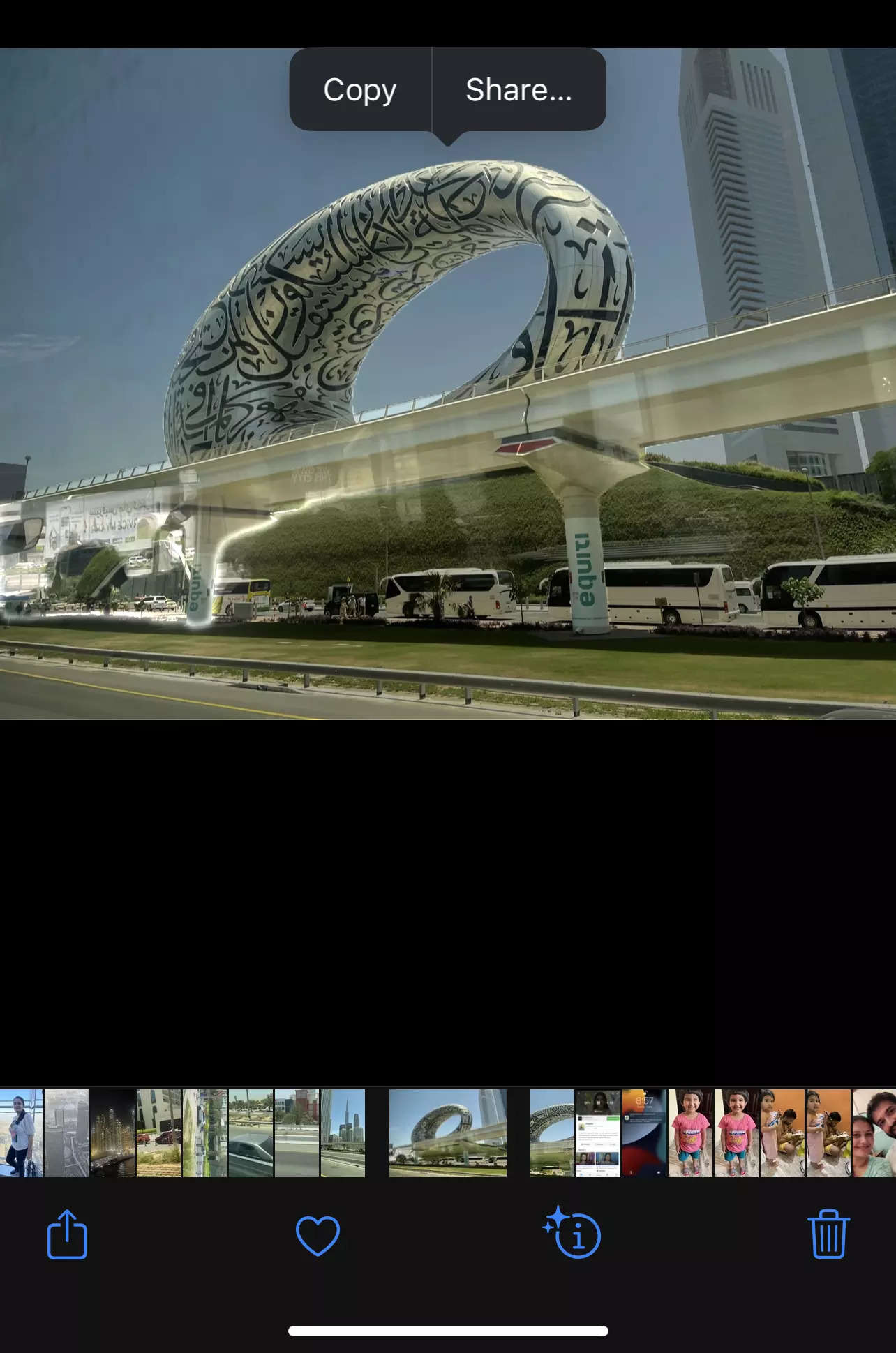
4.
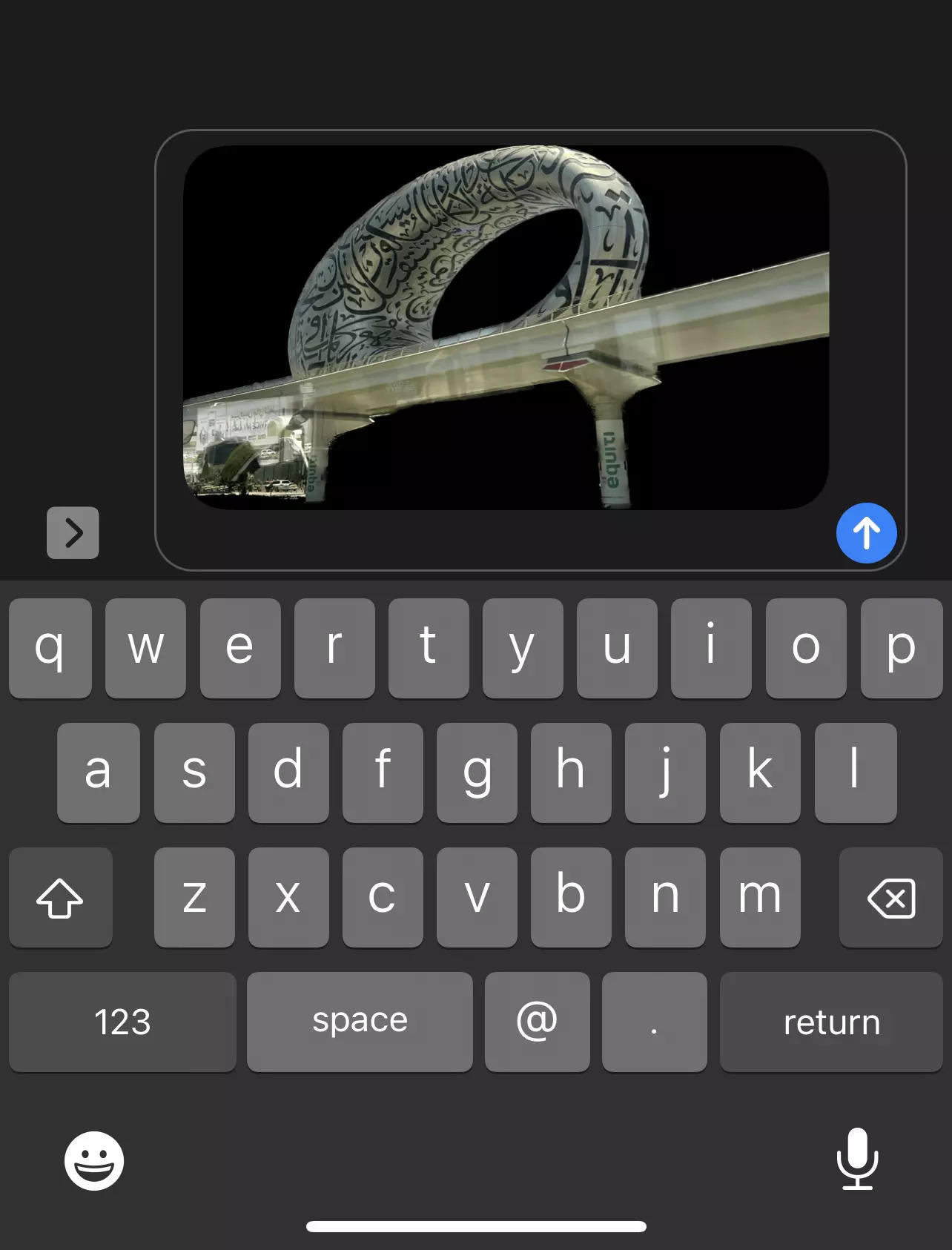
FacebookTwitterLinkedin






